Windows 10 Pro vs. Pro N: Making the Right Choice
Are you grappling with the choice between Windows 10 Pro and Windows 10 Pro N? You’re not alone. This decision can be quite a head-scratcher, especially when you’re looking for an operating system that suits your needs. In this blog post, we’ll demystify the world of Windows 10 Pro and Pro N, shedding light on their features, similarities, and differences. By the end of this article, you’ll be well-equipped to make an informed decision. So, let’s jump right in!
Windows 10 Pro: Unleash the Power
Windows 10 Pro, often hailed as the powerhouse edition, is tailor-made for professionals and businesses. It’s packed with a plethora of features and capabilities to meet the demanding needs of power users. Let’s dig deeper into what makes Windows 10 Pro an impressive choice:
1. Robust Security Features
Security is paramount in the digital age, and Windows 10 Pro takes it seriously. With advanced security features like BitLocker encryption, Windows Defender antivirus, and Windows Information Protection, your data is shielded from cyber threats.
2. Business-Centric Tools
Windows 10 Pro comes with a suite of tools designed for business users. Features like group policy management and Azure Active Directory integration make it easier to manage your devices and users efficiently.
3. Remote Desktop
Need to access your computer remotely? Windows 10 Pro allows you to do just that with its built-in Remote Desktop feature. Whether you’re troubleshooting a family member’s PC or accessing work files from home, this feature is a game-changer.
4. Compatibility
Windows 10 Pro boasts compatibility with a wide range of software and hardware. Whether you’re a gamer, graphic designer, or programmer, you’ll find that most applications and peripherals work seamlessly with this edition.
5. Virtualization
For IT professionals and developers, Windows 10 Pro offers Hyper-V, a powerful virtualization platform. You can create and manage virtual machines, making it easier to test software and run multiple operating systems on a single device.
In a nutshell, Windows 10 Pro is a workhorse with robust security, business-friendly features, and broad compatibility.
Windows 10 Pro N: A Leaner Alternative
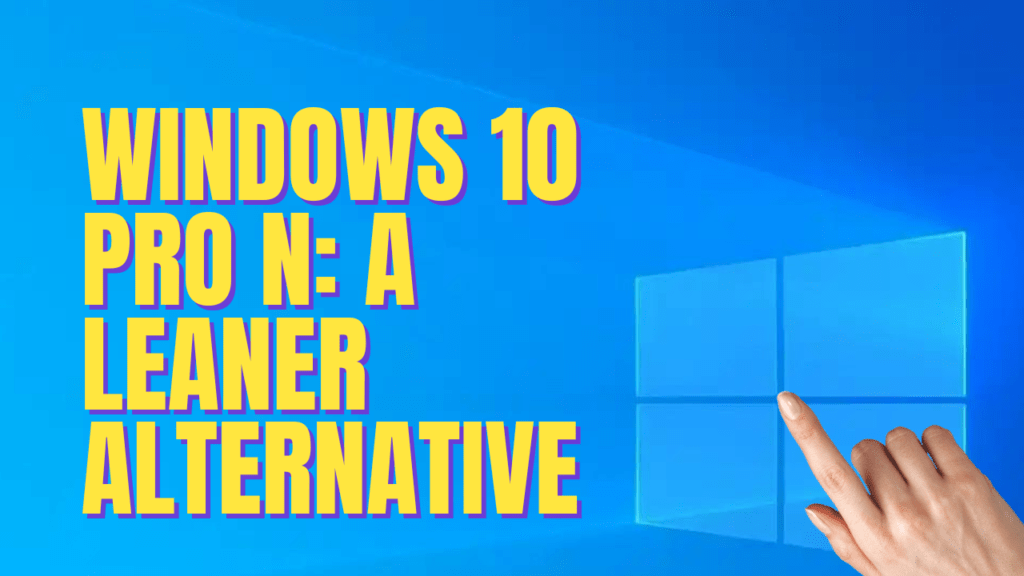
Now, let’s shift our focus to Windows 10 Pro. This edition is quite similar to Windows 10 Pro in many ways, but it comes with one significant difference: it lacks some of the pre-installed media features. The ‘N’ in Windows 10 Pro N signifies that it’s a European edition, and it’s designed to comply with European Union regulations. This means it doesn’t include certain media-related technologies, such as Windows Media Player.
1. Media Features
The absence of Windows Media Player and related technologies means that Windows 10 Pro N has a lighter footprint. This can be an advantage if you prefer a streamlined operating system or if you already have your preferred media player software.
2. Compliance
Windows 10 Pro N is designed to meet EU regulations, ensuring that users have more control over media-related choices. If you’re concerned about digital rights and prefer to choose your media applications, this edition aligns with those principles.
3. Installable Media Features
While Windows 10 Pro N doesn’t come with certain media features pre-installed, you can easily add them if needed. Microsoft provides a Media Feature Pack that you can download and install to regain access to missing media-related components.
In summary, Windows 10 Pro N is a variant of Windows 10 Pro that caters to users who value compliance with EU regulations and prefer a more minimalistic approach to media features.
Anchoring Your Decision with Official Information
Before we wrap up, let’s take a moment to anchor this information with official sources. For the most up-to-date and comprehensive details on Windows 10 Pro and Windows 10 Pro N, I recommend visiting the official Microsoft website. There, you can find official documentation, product specifications, and support resources.
- Official Microsoft Windows 10 Pro Information: Windows 10 Pro
- Official Microsoft Windows 10 Pro N Information: Windows 10 Pro N
By referring to these official sources, you can ensure that you have the latest and most accurate information regarding these Windows 10 editions.
Windows 10 Pro: The Powerhouse Edition
Windows 10 Pro is the standard version of Windows 10 designed for professional use. It includes a wide range of features and capabilities tailored to meet the demands of businesses and power users. Let’s take a closer look at what makes Windows 10 Pro stand out:
1. Advanced Security Features
One of the most significant advantages of Windows 10 Pro is its advanced security features. It provides robust protection for your data and system. With features like BitLocker encryption and Windows Defender Antivirus, your computer is shielded from cyber threats, ensuring your important files and information remain safe.
2. Business-Centric Tools
Windows 10 Pro includes a suite of business-centric tools that simplify management and enhance productivity. Features like Group Policy Management and Azure Active Directory integration make it easier for businesses to manage devices and users efficiently.
3. Remote Desktop
Need to access your computer remotely? Windows 10 Pro offers a built-in Remote Desktop feature, allowing you to connect to your computer from anywhere. Whether you’re troubleshooting a family member’s PC or accessing work files from home, this feature provides flexibility and convenience.
4. Compatibility
Windows 10 Pro is designed to be compatible with a wide range of software and hardware. Whether you’re a gamer, graphic designer, or programmer, you’ll find that most applications and peripherals work seamlessly with this edition. It ensures that you can run your favorite software and use your preferred hardware without compatibility issues.
5. Virtualization
For IT professionals and developers, Windows 10 Pro offers Hyper-V, a powerful virtualization platform. With Hyper-V, you can create and manage virtual machines, which is invaluable for testing software and running multiple operating systems on a single device.
In summary, Windows 10 Pro is a versatile and powerful edition of Windows 10 that caters to the needs of businesses and power users, offering advanced security, business tools, compatibility, and virtualization capabilities.
Windows 10 Pro N: A Leaner Alternative
Now, let’s turn our attention to Windows 10 Pro N. This edition is similar to Windows 10 Pro in many aspects, but it comes with one significant difference: it lacks certain pre-installed media features. The ‘N’ in Windows 10 Pro N signifies that it’s a European edition, designed to comply with European Union regulations. This means it doesn’t include some media-related technologies, such as Windows Media Player.
1. Media Features
The absence of Windows Media Player and related technologies in Windows 10 Pro N results in a lighter operating system. If you prefer a streamlined OS or if you already have your preferred media player software, this edition might be a suitable choice.
2. Compliance
Windows 10 Pro N is designed to comply with EU regulations, ensuring that users have more control over media-related choices. If you’re concerned about digital rights and prefer to choose your media applications, this edition aligns with those principles.
3. Installable Media Features
Although Windows 10 Pro N doesn’t come with certain media features pre-installed, Microsoft provides a Media Feature Pack that you can download and install separately. This allows you to regain access to missing media-related components if needed.
In summary, Windows 10 Pro N is a variant of Windows 10 Pro that caters to users who value compliance with EU regulations and prefer a more minimalistic approach to media features.
Making Your Choice
In the battle of Windows 10 Pro vs. Pro N, the decision ultimately boils down to your priorities and how you intend to use your operating system. Here’s a quick recap to help you make your choice:
- Choose Windows 10 Pro if:
- You need robust security features.
- Business-centric tools are essential for your work.
- You require features like Remote Desktop and Hyper-V.
- Compatibility with a wide range of software and hardware is crucial.
- Choose Windows 10 Pro N if:
- You prefer a leaner OS without pre-installed media features.
- Compliance with EU regulations is important to you.
- You’re willing to install missing media features using the Media Feature Pack.
Remember, both editions offer a solid Windows 10 experience with all the core functionalities intact. Your choice should align with your specific needs and preferences.
FAQs
Q1: Is Windows 10 Pro N available outside of the European Union?
A: Yes, Windows 10 Pro N is available for purchase and use outside of the EU. While it’s designed to comply with EU regulations, anyone can choose to install this edition if they prefer its leaner media features.
Q2: Can I add back the missing media features in Windows 10 Pro N?
A: Absolutely! Microsoft provides a Media Feature Pack that you can download and install to add the missing media features to Windows 10 Pro N. This way, you can enjoy the best of both worlds.
Q3: Is Windows 10 Pro N less secure than Windows 10 Pro?
A: No, the security features in Windows 10 Pro N are on par with Windows 10 Pro. Both editions include essential security tools like Windows Defender Antivirus and BitLocker encryption, ensuring your data stays safe.
Q4: Are there any pricing differences between Windows 10 Pro and Pro N?
A: The pricing for Windows 10 Pro and Windows 10 Pro N is typically the same. Your choice between the two should be based on your specific needs and preferences, rather than cost considerations.
Q5: Can I switch between Windows 10 Pro and Pro N editions?
A: Yes, you can switch between these editions with ease. Microsoft allows users to change editions by purchasing a new product key or using the “Change product key” feature in Windows settings. This flexibility ensures you can adapt your system to your evolving requirements.
Conclusion
In the Windows 10 Pro vs. Pro N showdown, there’s no clear winner. It all depends on what you value most in an operating system. Whether you’re leaning towards the robust features of Windows 10 Pro or the compliance-driven simplicity of Windows 10 Pro N, rest assured that you’ll have a reliable and efficient operating system at your fingertips.
