
Computer Software
Welcome to the fascinating realm of computer software. In this extensive article, we will embark on a journey to define computer software and explore its various types. Whether you’re a tech enthusiast, a student, or simply curious about the digital world, we’ve got you covered. So, let’s dive into the captivating universe of computer software.
Defining Computer Software
To kick things off, let’s get to the heart of the matter: What is computer software? In simple terms, computer software refers to a set of instructions and data that tell a computer how to perform specific tasks. These instructions come in various forms, from applications and programs to operating systems. Software is the magic that makes your computer a versatile and indispensable tool.
Computer software can be broadly categorized into two primary types: system software and application software.
System Software
System software is the backbone of your computer and essential for its operation. It includes the following key components: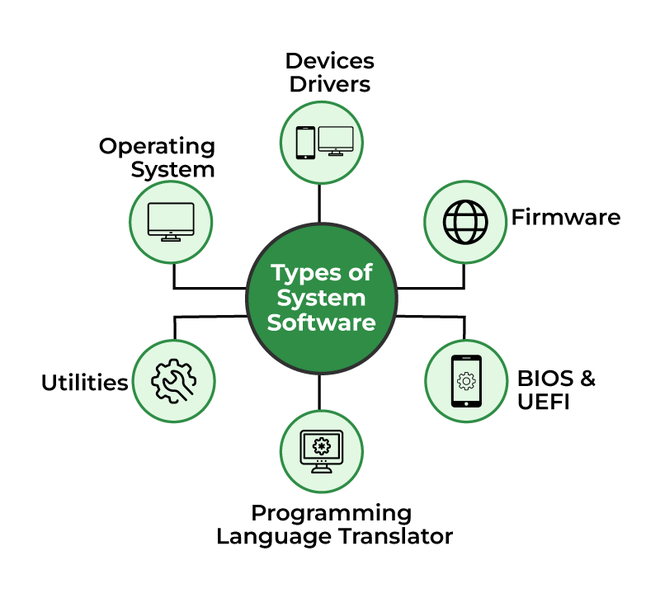
Operating Systems
Operating systems, like Windows, macOS, and Linux, are the fundamental software that manages hardware resources, provides user interfaces, and enables the execution of applications.
Device Drivers
Device drivers facilitate communication between the operating system and hardware devices, ensuring they work seamlessly together.
Utility Programs
These handy tools perform various maintenance and optimization tasks, such as disk cleanup, antivirus scans, and system updates.
Application Software
Application software is what most users interact with regularly. It serves specific functions and can be further classified into various types:
Word Processing Software
Word processors like Microsoft Word or Google Docs enable document creation, editing, and formatting.
Graphics Software
Graphic design tools such as Adobe Photoshop empower artists and designers to create stunning visuals.
Web Browsers
Browsers like Google Chrome and Mozilla Firefox are your gateways to the internet, allowing you to explore the digital world.
Video Editing Software
Video editors like Adobe Premiere Pro provide the tools to craft and edit videos with precision.
The Significance of Computer Software
Computer software is at the core of technological advancements and innovations in our digital age. Its significance can be summarized in the following ways:
- Efficiency: Software enhances the efficiency of tasks, automating processes that would otherwise be time-consuming.
- Innovation: New software applications drive innovation, from AI-powered virtual assistants to cutting-edge video games.
- Customization: Users can personalize their digital experience by choosing the software that suits their needs.
- Connectivity: Software enables global connectivity, allowing people to collaborate and communicate worldwide.
- Productivity: Many businesses rely on software to streamline their operations and boost productivity.
FAQs
Q: What are the key differences between system software and application software?
System software manages the computer’s hardware and provides a platform for application software to run. Application software, on the other hand, serves specific functions or tasks for the user.
Q: Can you provide examples of open-source software?
A: Certainly! Some popular open-source software includes the Linux operating system, Mozilla Firefox web browser, and the LibreOffice office suite.
Q: How often should I update my software?
Regular software updates are essential to ensure security and access new features. It’s advisable to update your software as soon as updates are available.
Q: What is freeware software?
Freeware is software that is free to use, typically without any time restrictions. However, it may have limitations in terms of features or support.
Q: Is computer software vulnerable to viruses and malware?
A: Yes, computer software can be vulnerable to viruses and malware. It’s crucial to use antivirus software and keep your applications up-to-date to minimize these risks.
Q: Can I develop my own software?
A: Absolutely! Many resources and programming languages are available for aspiring software developers to create their own applications.
Conclusion
In conclusion, computer software is the unseen force that drives our digital world. From the operating system that powers your computer to the applications that make your life easier, software is the unsung hero of the tech realm. We hope this article has shed light on what computer software is and the role it plays in our lives. So, the next time you use your computer or smartphone, remember the incredible world of software that makes it all possible.
