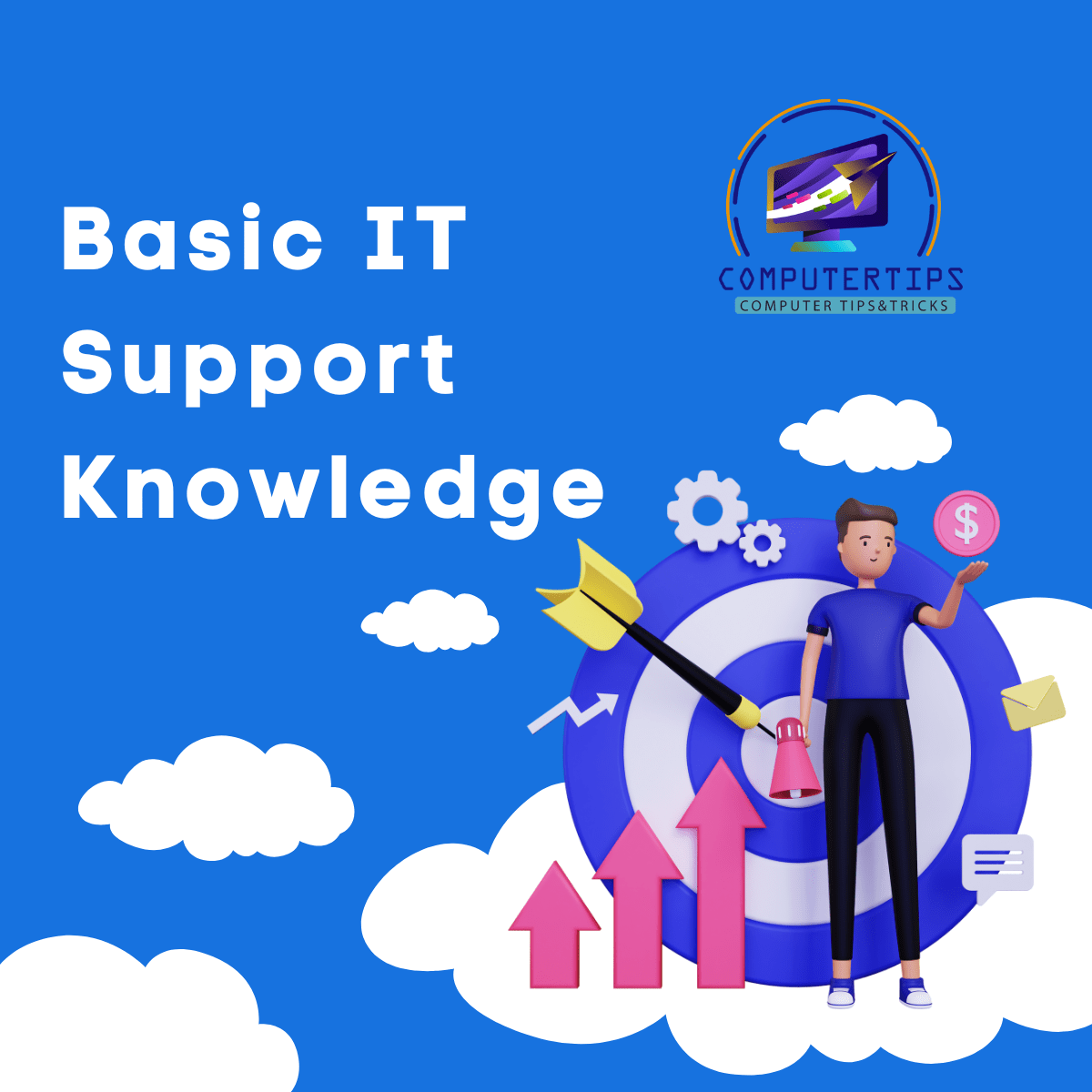Mastering Basic IT Support Knowledge for Smooth Digital Navigation
Basic IT Support Knowledge Gain essential insights into basic IT support knowledge to confidently navigate the digital landscape.
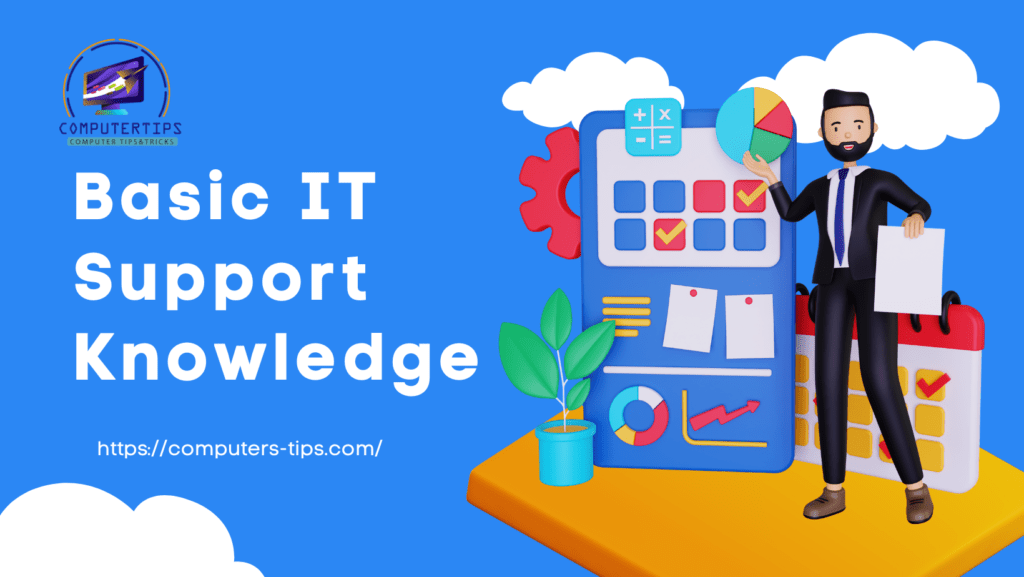
Are you ready to empower yourself with the fundamental IT support knowledge needed to traverse the ever-evolving digital realm effortlessly? This comprehensive guide will equip you with the skills and understanding to tackle common tech-related challenges, enhance your digital security, and optimize your software usage.
Introduction: Building a Strong Foundation in IT Support
In today’s fast-paced world, technology is at the heart of almost everything we do. The digital landscape has become integral to our lives, from communication and entertainment to work and education. However, with the convenience comes the need for basic IT support knowledge. You can troubleshoot problems, protect your data, and make the most of software applications by grasping the essentials.
Basic IT Support Knowledge: Navigating the Article
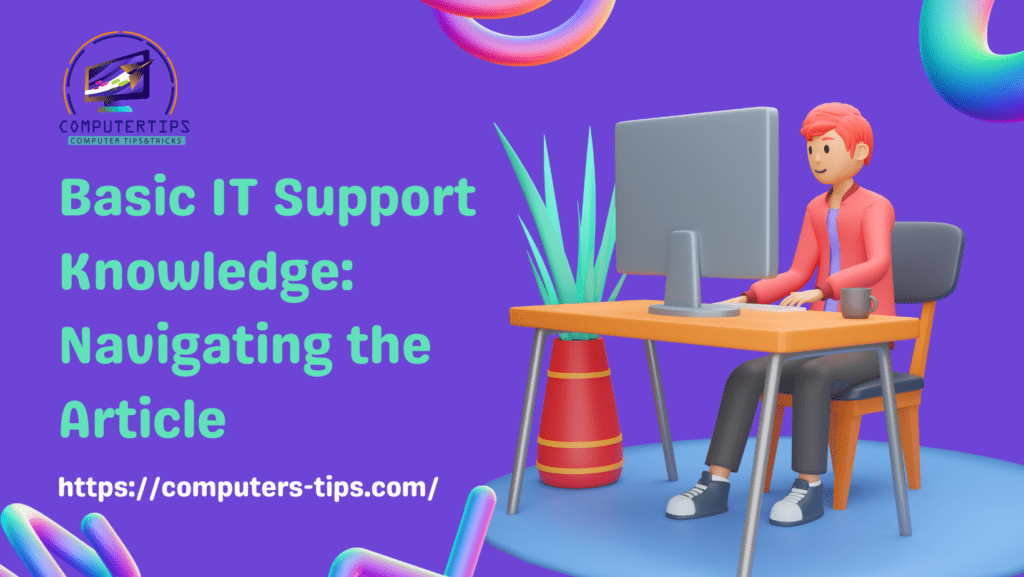
This article will cover a wide range of essential IT support knowledge topics, ensuring you have a holistic understanding. Here’s a preview of what you’ll learn:
- Troubleshooting Techniques: Simplifying Tech Hiccups
- Identifying Common Hardware Issues
- Resolving Software Glitches with Confidence
- Troubleshooting Network Connectivity Problems
- Speeding up Slow Systems: Tips and Tricks
- Digital Security Basics: Safeguarding Your Information
- Understanding Password Best Practices
- Recognizing and Avoiding Phishing Scams
- Installing and Updating Antivirus Software
- Keeping Data Backed Up: Importance and Methods
- Essential Software Know-How: Making the Most of Applications
- Navigating Operating Systems: Windows, macOS, Linux
- Mastering Microsoft Office Suite: Word, Excel, PowerPoint
- Exploring Browsers: Chrome, Firefox, Edge
- Introduction to Cloud Computing and Storage
- Hardware Insights: Understanding Key Components
- CPU, RAM, and Storage Demystified
- Graphics Cards and Displays: What You Need to Know
- Choosing the Right Peripherals: Keyboards, Mice, Monitors
- Essential Maintenance for Extended Hardware Life
- Network Basics: Connecting in the Digital Age
- Grasping IP Addresses, DNS, and DHCP
- Wi-Fi vs. Ethernet: Pros and Cons
- Router Configuration and Troubleshooting
- Introduction to VPNs: Privacy and Security
- Software Installation and Updates: Keeping Up to Date
- Installing Software on Different Platforms
- Importance of Regular Software Updates
- Managing Software Licenses: Dos and Don’ts
- Dealing with Compatibility Issues
- Data Management Tips: Organizing Your Digital Life
- Creating and Managing Folders and Files
- Using Cloud Storage Services Effectively
- Sorting and Tagging for Easy Retrieval
- Deleting Unnecessary Data Safely
- Basic Coding Concepts: Unlocking the Digital Language
- Introduction to Programming Languages
- Understanding Variables, Loops, and Functions
- Resources for Learning Coding: Websites and Tools
- Simple Coding Projects for Beginners
- Mobile Device Essentials: Extending Support to Smartphones
- Navigating Different Mobile Operating Systems
- App Installation and Management
- Mobile Security: Protecting Your Device and Data
- Syncing Data Across Devices
- Understanding Error Messages: Decoding Tech Jargon
- Common Error Messages and Their Meanings
- Troubleshooting Techniques for Error Resolution
- Utilizing Online Resources for Error Solutions
- When to Seek Professional Help
- Remote Assistance: Getting Help from Afar
- Remote Desktop Applications and Their Usage
- Sharing Screens for Troubleshooting
- Staying Secure During Remote Support Sessions
- Providing and Receiving Effective Remote Help
- Printer and Peripheral Setup: Extending Your Workspace
- Installing and Configuring Printers
- Connecting and Calibrating Monitors
- Setting Up External Storage Devices
- Troubleshooting Common Peripheral Issues
- Social Media and Online Presence: Navigating Virtually
- Managing Social Media Profiles and Privacy Settings
- Interacting Safely in Online Communities
- Recognizing and Avoiding Cyberbullying
- Promoting a Positive Digital Footprint
- Backing Up and Restoring Data: Preparing for the Unexpected
- Importance of Regular Data Backups
- Creating Backup Plans and Schedules
- Utilizing Cloud and External Storage for Backups
- Restoring Data After Data Loss
- Evolving Technology Trends: Staying Informed and Adapting
- Keeping Up with Technological Advancements
- Exploring the Internet of Things (IoT)
- Embracing Automation and Artificial Intelligence
- Preparing for Future Disruptions in Tech
FAQs
Q: How can I troubleshoot a slow computer?
A: Start by closing unnecessary programs, scanning for malware, and checking for software updates. If the issue persists, consider upgrading your hardware components.
Q: What’s the best way to protect myself from phishing scams?
A: Be cautious of unsolicited emails, avoid clicking on suspicious links, and verify the sender’s legitimacy. Utilizing a reliable antivirus program can also help identify potential threats.
Q: Can I use the same password for multiple accounts?
A: Using unique passwords for different accounts is highly recommended to prevent a security breach. Consider using a password manager to keep track of your passwords securely.
Q: How do I back up my important files and data?
A: You can use cloud storage services like Google Drive, Dropbox, or OneDrive for convenient backups. Additionally, regularly copy essential files to an external or USB flash drive.
Q: Is coding necessary for essential IT support?
A: While not mandatory, having a basic understanding of coding can be beneficial for troubleshooting and customizing software. However, it’s not a prerequisite for handling everyday tech issues.
Q: What should I do if I encounter a Blue Screen of Death (BSOD)?
A: A BSOD often indicates a severe hardware or software issue. You can start by restarting your computer, updating drivers, and checking for overheating. If the problem persists, seek professional help.
Conclusion:
By mastering Basic IT Support Knowledge, you’re setting yourself up for success in the digital world. From troubleshooting to security and software usage, these essential skills will enhance your confidence and productivity.