Mastering Basic IT Knowledge for Beginners: 11 Essential Concepts
Basic IT Knowledge Learn basic IT knowledge for beginners in this comprehensive guide.

Introduction Basic IT Knowledge for Beginners
In today’s rapidly advancing world, having a grasp of basic IT knowledge is essential for everyone, even if you’re not pursuing a career in technology. Understanding the fundamentals of information technology empowers you to navigate digital landscapes confidently.
Basic IT Knowledge for Beginners
Basic IT knowledge Whether you’re a tech enthusiast or just getting started, these are the fundamental concepts you need to grasp:
1. Introduction to IT
Information Technology, or IT, encompasses using computers, software, networks, and electronic devices to store, process, transmit, and retrieve information. It’s the backbone of our digital world, shaping how we work, communicate, and live.
2. Hardware Essentials
What is Hardware?
Hardware refers to the physical components of a computer system. It includes the central processing unit (CPU), memory (RAM), storage devices, input devices (keyboard, mouse), and output devices (monitor, printer).
Exploring Hardware Components
Understanding the roles of different hardware components is crucial. The CPU acts as the brain, processing instructions, while RAM stores data temporarily. Storage devices like hard drives and SSDs hold long-term data.
3. Software Basics IT knowledge
What is Software?
The software consists of programs and applications that run on a computer. There are two main types: system software (operating systems) and application software (word processors, web browsers).
Navigating Operating Systems
An operating system (OS) is the software that manages computer hardware and provides a user interface. Windows, macOS, and Linux are standard OS options, each with its features and functions.
4. Internet and Networking
Connecting the World
The Internet is a global network of connected devices that enables information exchange. Networking involves setting up and maintaining these connections using protocols like TCP/IP.
Exploring Network Types
Networks can be local (LAN) or wide (WAN). LANs connect devices within a limited area, while WANs span more significant geographic regions. Routers and switches facilitate data flow.
5. Cybersecurity Basics
Safeguarding Digital Assets
Cybersecurity involves protecting computer systems and data from cyber threats. This includes using strong passwords, installing antivirus software, and being cautious online.
Understanding Threats
Common cybersecurity threats include malware (viruses, ransomware), phishing (fraudulent emails), and social engineering (tricking users into revealing information).
6. Data Management
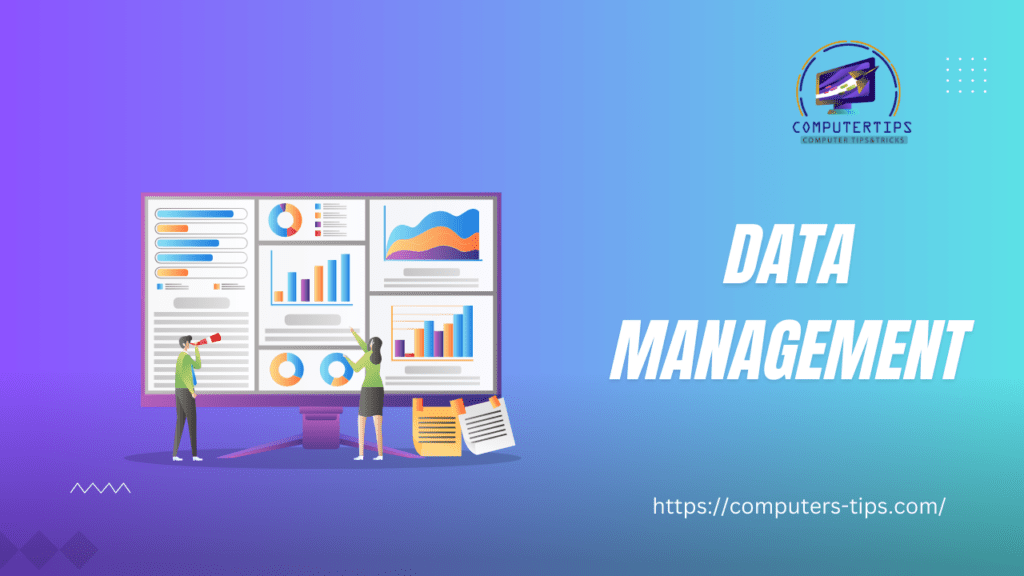
Handling Information Effectively
Data management focuses on storing, organizing, and retrieving data. Databases are structured collections of information, while data analytics involves deriving insights from data.
Embracing Data Analytics
Data analytics tools help businesses make informed decisions by analyzing patterns and trends in large datasets. This process aids in identifying opportunities and addressing challenges.
7. Cloud Computing
The Power of the Cloud
Cloud computing allows users to access resources (storage, applications) online. It eliminates the need for on-premises hardware and offers scalability and flexibility.
Benefits of Cloud Services
Cloud services reduce costs, improve collaboration, and provide easy access to data from anywhere. Popular providers include Amazon Web Services (AWS) and Microsoft Azure.
8. Programming Basics
The Language of Computers
Programming involves writing instructions (code) for computers to execute. Languages like Python, Java, and C++ are used to develop applications, websites, and software.
Starting with Programming
Learning programming basics introduces you to concepts like variables, loops, and functions. Online tutorials and interactive platforms make it easier for beginners to grasp these concepts.
9. Troubleshooting
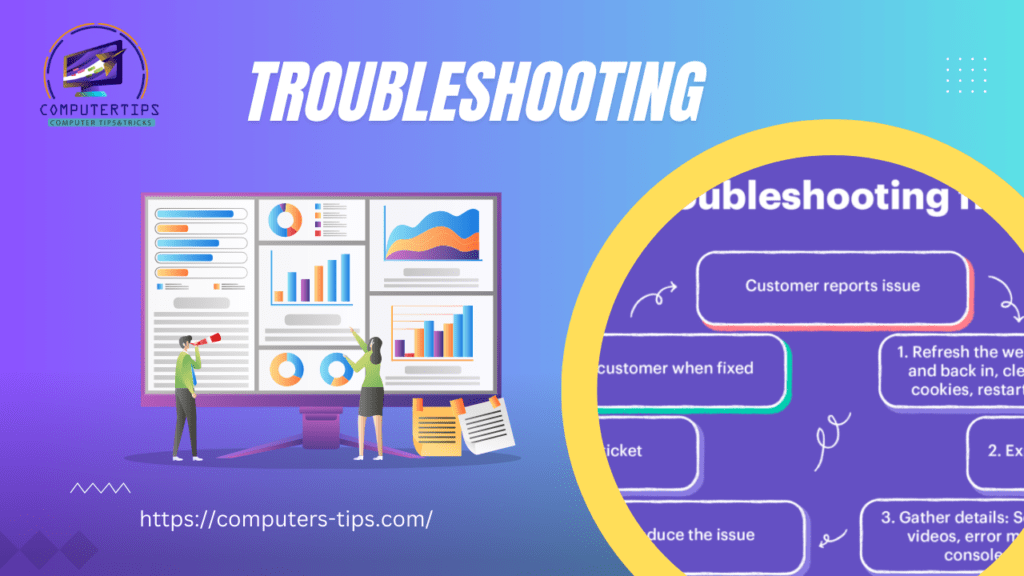
Navigating Technical Glitches
Troubleshooting skills are crucial for identifying and resolving technical issues. This involves a logical approach to diagnosing problems and finding solutions.
Effective Troubleshooting Steps
Start by identifying the problem, gathering information, and narrowing down possible causes. Test potential solutions systematically until you find the one that works.
10. IT Ethics and Privacy
Digital Responsibility
Understanding IT ethics ensures you use technology responsibly and respect others’ privacy. This includes obtaining permission before sharing information and respecting copyrights.
Protecting Privacy
Safeguarding personal information using secure passwords, enabling two-factor authentication, and being cautious when sharing data online.
FAQs
Q: What are the essential components of a computer system?
A: A computer system consists of hardware components like the CPU, RAM, storage devices, input devices, and output devices.
Q: Which programming language is recommended for beginners?
A: Python is often recommended for beginners due to its simple syntax and versatility.
Q: How can I enhance my cybersecurity?
A: Improve cybersecurity by using strong passwords, keeping software up to date, and avoiding suspicious links and emails.
Q: What is cloud computing?
A: Cloud computing involves accessing resources like storage and applications over the internet, offering scalability and convenience.
Q: Why is data analytics important?
A: Data analytics helps organizations make informed decisions by uncovering insights from large datasets.
Q: What steps can I take to troubleshoot technical issues?
A: Start by identifying the problem, gathering information, testing potential solutions, and narrowing down the cause.
Conclusion
Congratulations! You’ve taken the first step toward mastering basic IT knowledge for beginners. Understanding these foundational concepts makes you better navigate the digital world confidently.
