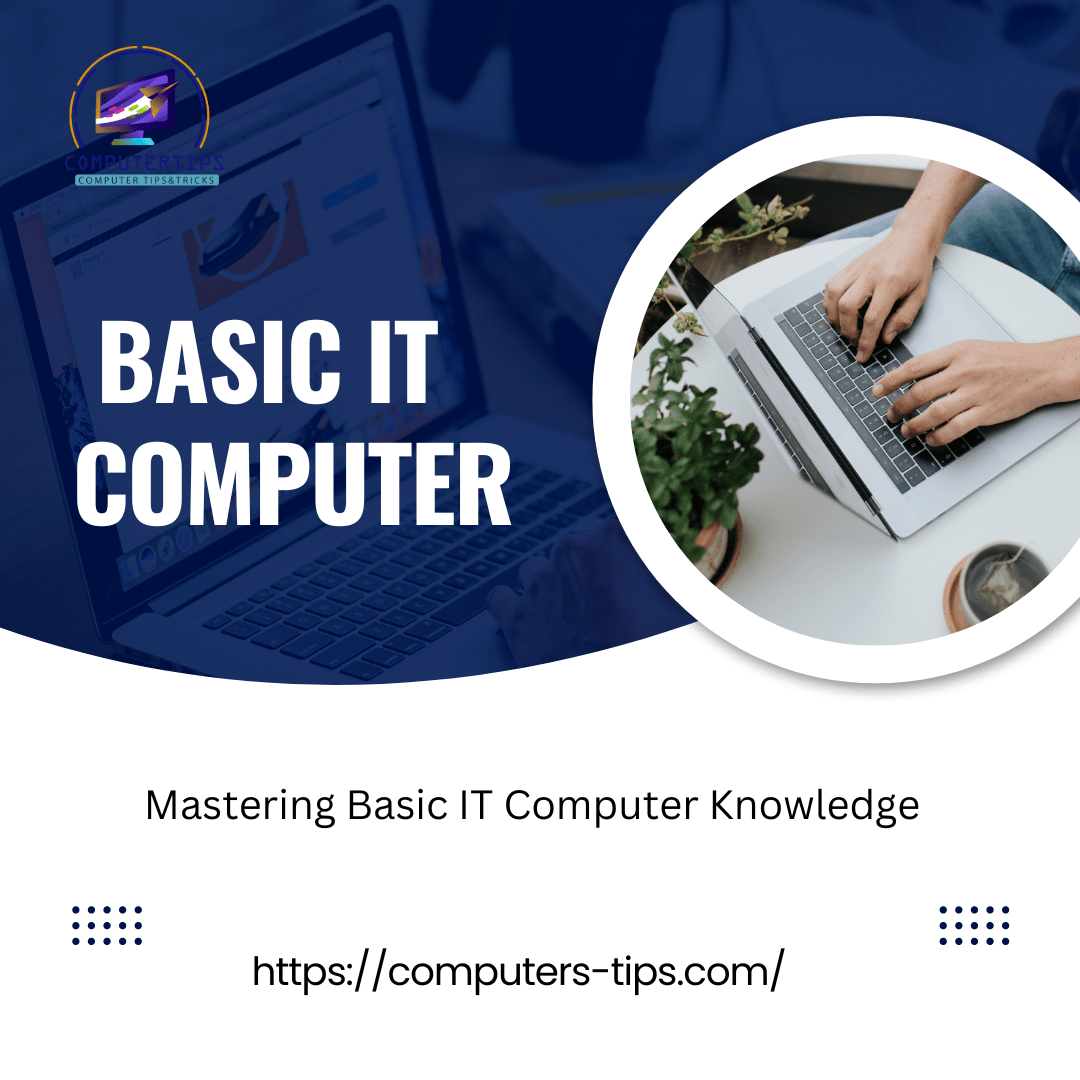Unveiling the Essentials of Basic IT Computer Knowledge
Basic IT Computer Knowledge Dive into basic IT computer knowledge. Learn the fundamentals of computing, hardware, software, and more.
Introduction Mastering Basic IT Computer Knowledge
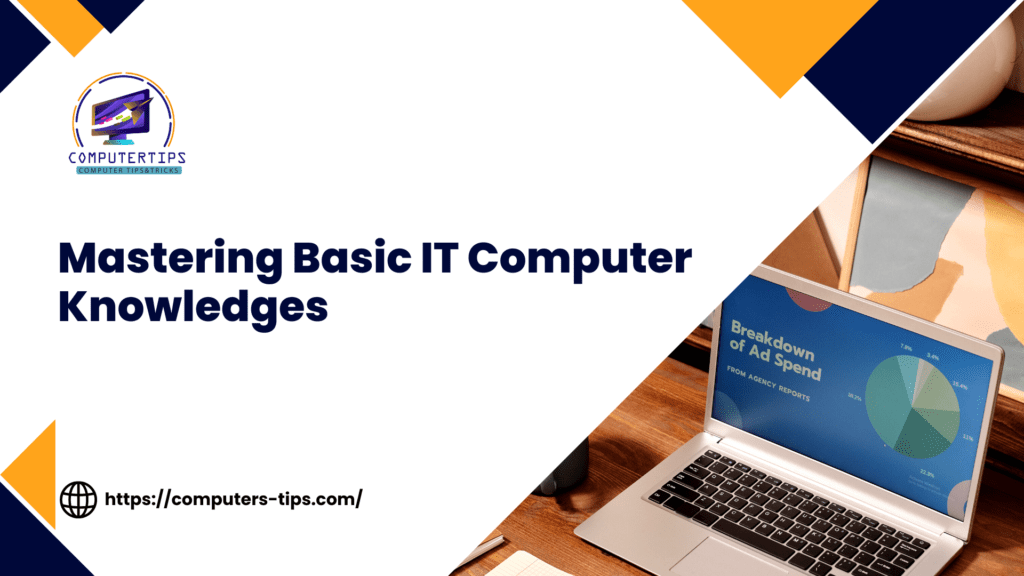
In today’s fast-paced digital era, having a grasp of basic IT computer knowledge has become more than just beneficial—it’s essential. Whether you’re a tech enthusiast or someone looking to build a strong foundation in the world of computers, understanding the basics can open up many opportunities. From understanding hardware components to navigating software interfaces, this article will guide you through the critical aspects of basic IT computer knowledge.
Basic IT Computer Knowledge: Unveiling the Core Concepts
Basic IT Computer Knowledge: What is it all about?
Basic IT computer knowledge refers to the fundamental understanding of computers, their components, and their functionalities. It encompasses various aspects, including hardware, software, operating systems, and essential computer-related terminologies. Let’s delve deeper into the core concepts:
The Hardware Essentials
Exploring the Central Processing Unit (CPU)
The central processing unit (CPU) is the brain of your computer. It executes instructions, performs calculations, and manages data. CPUs come in different types and speeds, influencing the computer’s performance.
Understanding RAM (Random Access Memory)
RAM plays a pivotal role in your computer’s speed and performance. It stores data that the CPU is currently using, allowing for quick access and manipulation. Having sufficient RAM ensures smoother multitasking and faster application loading.
Hard Disk Drives (HDD) vs. Solid State Drives (SSD)
HDDs and SSDs are storage devices but differ in technology and speed. HDDs use spinning disks to store data, while SSDs rely on flash memory. SSDs are faster and more durable, while HDDs offer larger storage capacities.
Navigating Software Realms
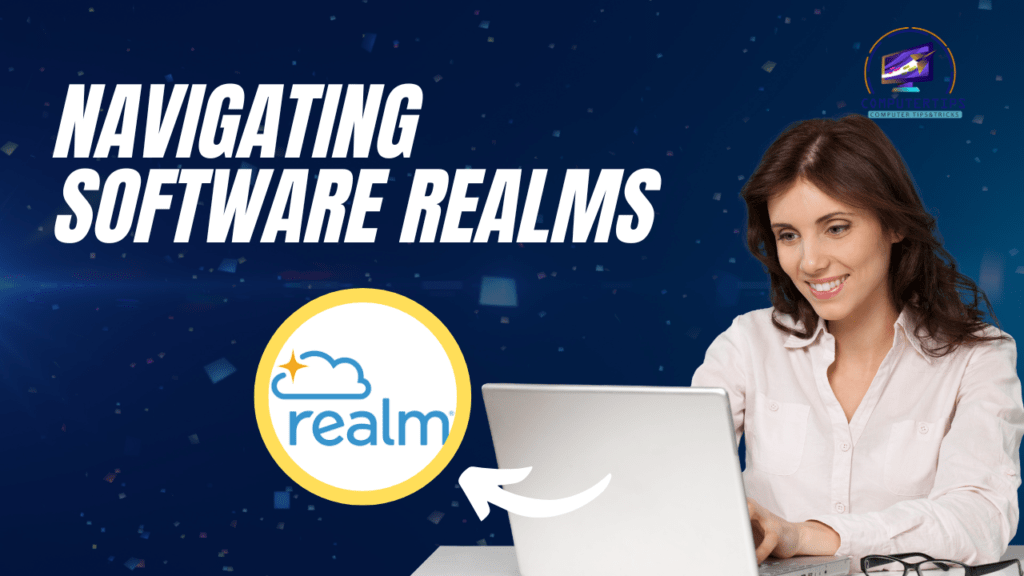
Operating Systems: Windows, macOS, and Linux
An operating system (OS) is the software that manages hardware and software resources. Windows, macOS, and Linux are prominent OS options. Windows is user-friendly, macOS offers sleek design and performance, while Linux is open-source and highly customizable.
Software Types: Applications vs. System Software
The software can be categorized into applications and system software. Applications are user-oriented programs like browsers and word processors. System software includes the OS and utility programs that maintain the computer’s functionality.
Software Installation and Updates
Installing and updating software is crucial for security and functionality. Always download software from official sources to avoid malware. Regular updates patch vulnerabilities and introduce new features.
Staying Secure Online

Internet Safety and Cybersecurity
Basic IT computer knowledge extends to online safety. Be cautious of phishing emails, use strong passwords, and update your software to safeguard against cyber threats. Using reputable antivirus software is also recommended.
Data Backup: A Lifesaver
Backing up your data is vital. Hardware failures, malware, and accidents can lead to data loss. Regularly backup important files to external drives or cloud storage to prevent irreversible loss.
(FAQs)
Q: What’s the role of a motherboard in a computer?
A: The motherboard connects and communicates between all hardware components, including the CPU, RAM, and storage.
Q: Can I install multiple operating systems on one computer?
A: Yes, it’s possible through a process called dual-booting. However, it requires careful setup to avoid conflicts.
Q: How often should I update my software?
A: Regular updates are essential for security. Set your software to update automatically or check for updates at least once a month.
Q: What’s the difference between a virus and malware?
A: Malware is a broad term for malicious software, while a virus is a specific type of malware that can replicate itself and spread to other files.
Q: Is it necessary to disconnect from the internet to stay safe?
A: While disconnecting can reduce certain risks, modern security practices focus on safe online behavior and updated software.
Q: What’s the advantage of using cloud storage?
A: Cloud storage offers accessibility, convenience, and data redundancy. It allows you to access your files from anywhere and provides a backup in case of device failure.
Conclusion
A solid understanding of basic IT computer knowledge is valuable in our technology-driven world. This guide has provided insights into the essential concepts, from hardware components to software navigation.